Table Update and Contributor Attributes
Book Report’s table has been upgraded. Insights that used to be hard to find are now only a couple clicks away. We’ve brought this information to the surface with a simple but powerful upgrade: the ability to break the table down by a second attribute. And we’ve added eight new attributes to pick from.
See the Forest and the Trees
As you look at your sales data, you often have to decide which level of detail you want to see. Do you want to see the big picture of how much you’re earning from each pen name, or do you want the details of how much you’re earning from each book?
With the new table, you can see both at once.
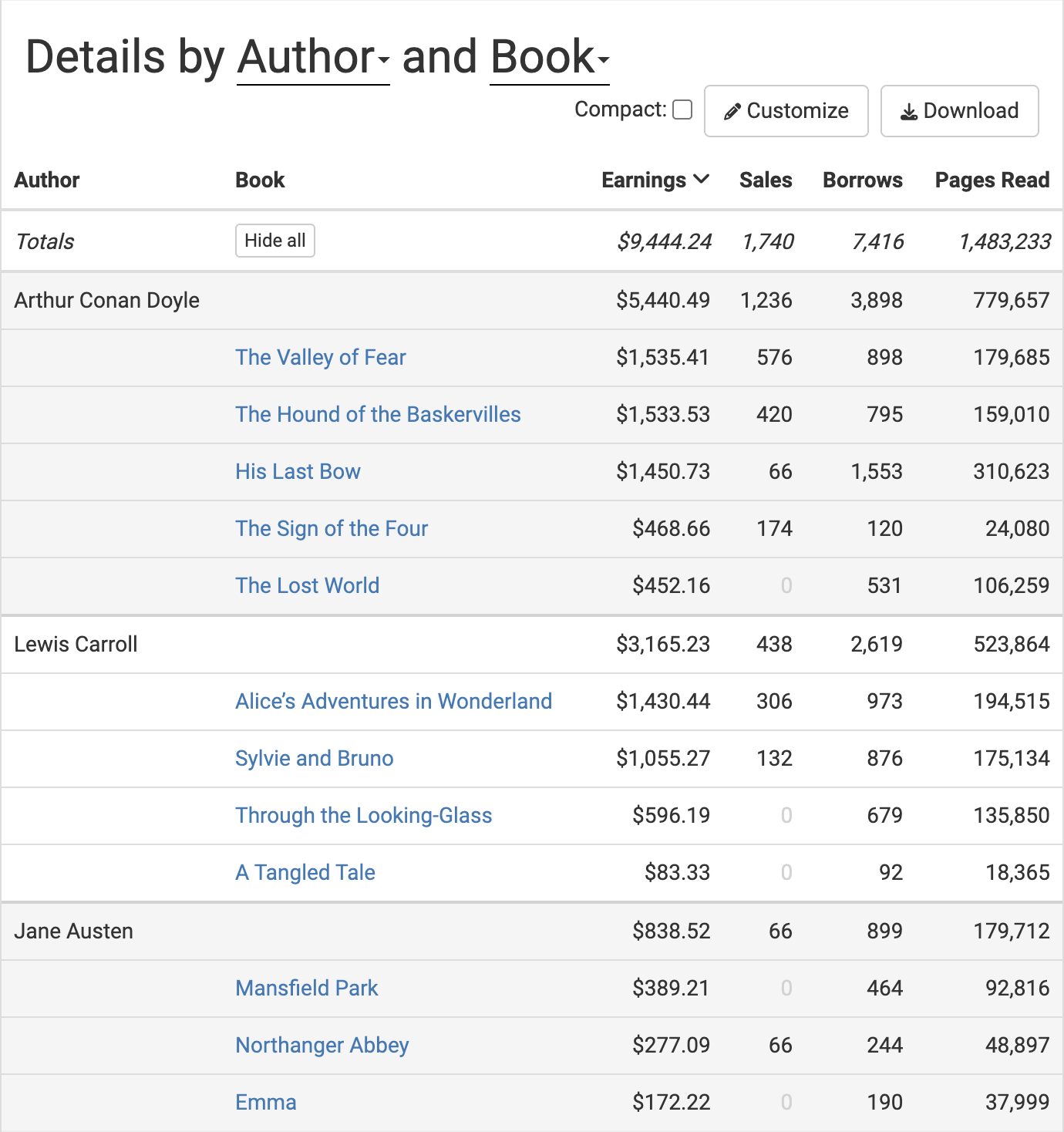
It’s easy to see how your pen names compare and how your books compare. You don’t have to choose between the forest and the trees - you can see both.
This feature is not limited to pen names and books. Every single attribute Book Report tracks can be used to break down your data in this way.
- Do you publish wide? Try breaking your table down by Distributor and Book to see how each book is performing on each platform.
- Do you publish translations? You can set the first attribute to Language and the second to Country to see if your translations are selling where you’d expect.
- Do you publish series? You can break the table down by Marketplace and Series to see if every marketplace has the same best-selling series.
To try it out, click the “+” button at the top of the table.
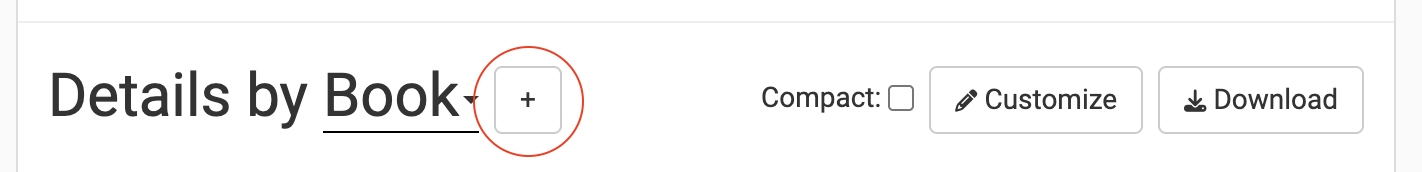
New Attributes
Book Report now automatically detects the Co-authors, Editors, Translators, and Illustrators for each book, based on the contributors you have set up on KDP. If you use Book Report to calculate payouts to your collaborators, this should save you time.
We’ve also added Date, Month, and Year, so you can break down your data by when a sale occured.
And finally, we’ve added Book ID as an attribute, which lets you see your sales broken down by ASIN, ISBN, or other ID if you’re published wide. This will be most useful to those of you using our spreadsheet export feature, which supports all the upgrades described here. Now your pivot tables and other complex calculations can be based on a book’s ID instead of its title.
What would you like to see next?
These features were built thanks to feedback from authors and publishers who use Book Report. Is there a way Book Report could serve your needs better? Send an email to hello@getbookreport.com and we’ll do our best to make it happen.
We’re planning our roadmap for 2025, and your feedback will help us rank our priorities.