Book Report’s New Bookmarklet
There is a new way to get your sales data into Book Report. In addition to the browser extension, there is now a bookmarklet available. The bookmarklet works across almost all web browsers - including on smartphones and tablets.
Running the bookmarklet adds a couple of steps to the process of launching Book Report, but the trade-off is extra flexibility: Once you’re set up, you can keep your data up-to-date without using a laptop or desktop with the extension installed.
Installation
Book Report will prompt you to install the bookmarklet whenever the extension method fails to update your data, and you are using a browser that doesn't support the extension. This prompt replaces the Authentication Error prompt.
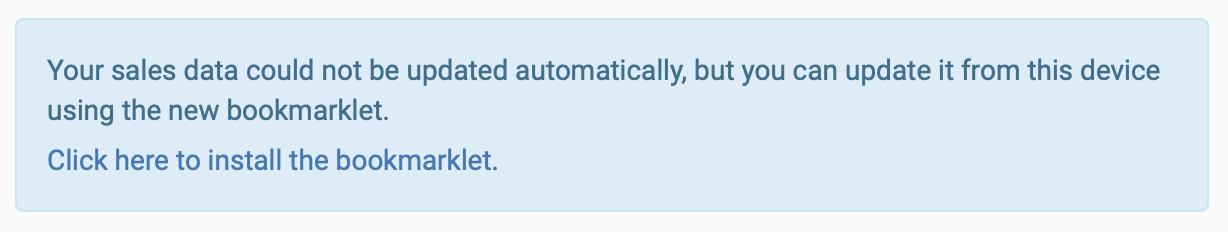
When you click to install the bookmarklet, a window will pop-up with step-by-step instructions for installing the bookmarklet and using it for the first time.
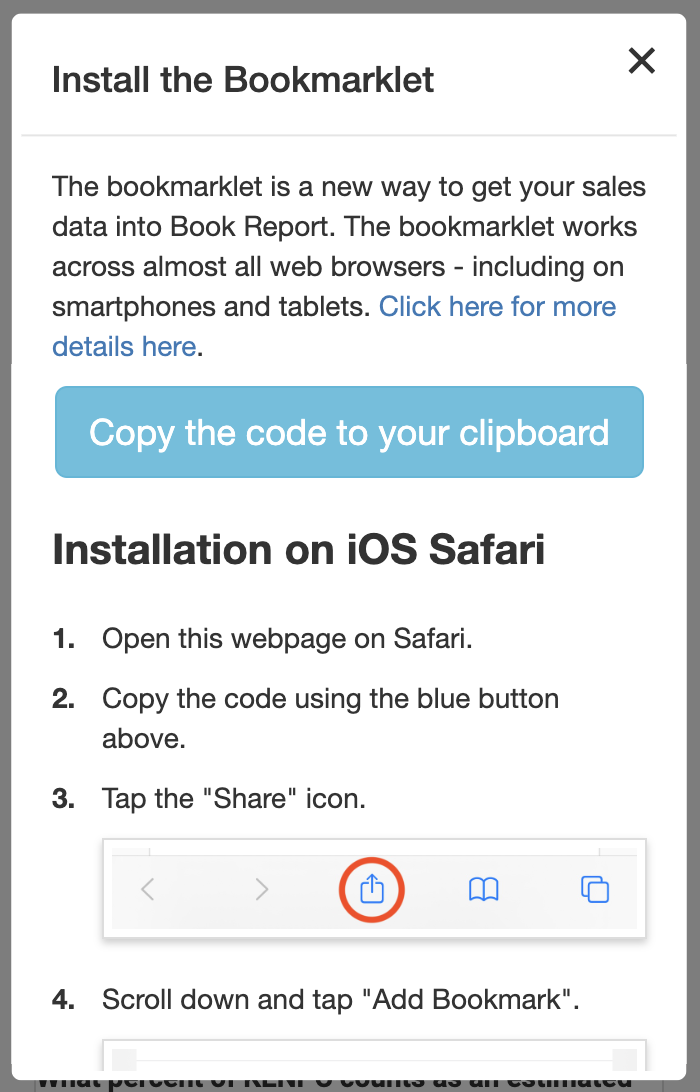
There are more device/browser combinations than I had time to write instructions for - if you'd like me to write up specific instructions for your setup, please email me at hello@getbookreport.com.
You can also set the bookmarklet up from the Settings tab within Book Report.
Usage
Once you’ve installed the bookmarklet, the process of updating your data is simple:
Visit https://kdpreports.amazon.com Open up your bookmarks Tap on the Book Report Bookmarklet. That’s it! It will take a few moments to fetch your latest data, and then you will be redirected to Book Report where your data will be up-to-date.
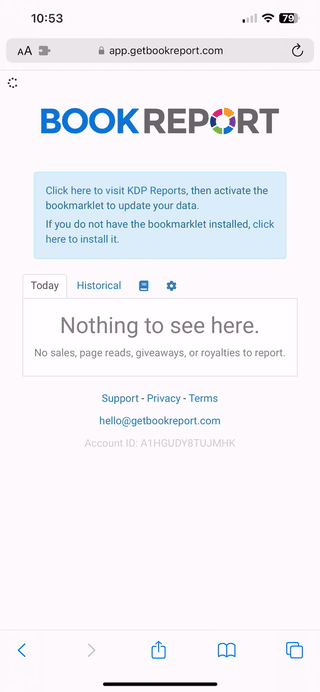
Technical Details
There are a few ways in which the bookmarklet differs from the browser extension system.
- New users need to install the browser extension first - the bookmarklet only works for accounts that have already used the browser extension.
- When using the browser extension, your data is automatically refreshed every fifteen minutes while Book Report is left open. When you use the bookmarklet, your data is updated once per launch.
- Book details, such as KENPC and Series, are not updated when you use the bookmarklet on https://kdpreports.amazon.com. You can update those details separately by activating the bookmarklet on https://kdp.amazon.com.
- The bookmarklet code is account-specific. If you have multiple Book Report accounts, you will need to install multiple bookmarklets. When you follow the steps inside Book Report to set up the bookmarklet, that bookmarklet will only work for the Book Report account you set it up from, and it will only work when you use it while logged into the associated KDP account. If you have another Book Report account, you will need to log into it and follow the steps again, creating a second bookmarklet tied to that second account. You can change the names of the bookmarklets to tell them apart.